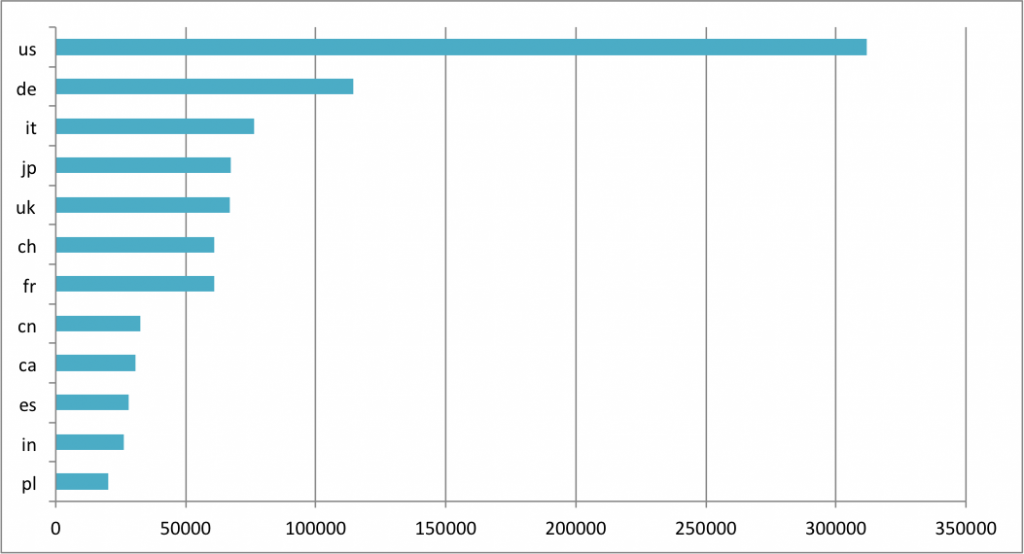We know you appreciate searching based on citations, so let us provide you with some handy search tips to make use of INSPIRE’s functionality:
With the search term “topcite” you can search by citation count, like papers with a given number of citations or within a range such as “100->500” (just be careful not to include any blank spaces) or you can use another popular range, “100+”, instead. For example, you can search for publications authored by Bando with 100 to 500 citations using “find a bando and topcite 100->500”
Using “find c” you can search on the number of citations from papers in INSPIRE to an article, even if the article itself is not part of INSPIRE. To search for all the papers citing a certain Physics Review Letters publication you would use “find c Phys.Rev.Lett.,28,1421”.
The search term “refersto” can be very helpful if you are looking for articles that refer to other sets of articles. If you want papers that reference articles of a particular journal (e.g. Phys.Rev.Lett) you can type “find refersto j Phys.Rev.Lett.”. The same applies to other sets, for example, to search all the articles that reference the ATLAS Collaboration you could use “find refersto cn ATLAS“.
Another interesting term is “citedby”. With citedby, you can find all the publications that were cited by a certain set of articles or by specific authors, e.g. by searching “find citedby a maldacena”, you can find all the publications that Maldacena has cited.
An additional search syntax: How to search with INVENIO
At this point we should mention that INSPIRE also supports an alternative search syntax that you could find more convenient depending on your preferences. You can find all of the examples that were used previously in both search in the table below.
| SPIRES SYNTAX EXAMPLES | INVENIO SYNTAX EXAMPLES | |
| topcite | find a bando and topcite 100->500 | author:bando and cited:100->500 |
| find c | find c Phys.Rev.Lett.,28,1421 | reference:Phys.Rev.Lett.,28,1421 |
| refersto | find refersto j Phys.Rev.Let | refersto: journal: Phys.Rev.Lett |
| citedby | find citedby a maldacena | citedby: author: maldacena |
And what about “self-cited”?
In our previous blog post, we explained how to use the self-cite search syntax. It is time to clarify what the self-cited really is so that you can fully understand the potential of self-cited.
Many times authors of scientific papers use their previous publications as a basis for expanding on their research. When an author cites his/her own past publications in a paper, these publications are referred to as “self-cited” in INSPIRE.
Keep in mind that self-citations are gathered only from the papers in our database that have reference lists and they apply to all the (co-)authors involved, citing and cited.
For example, there is this article written by a 4 researchers and some of the writers decided to make a reference to it in their future publications. So this publication is included in the citations section as self-cited. Keep in mind that if a paper has more than one authors, then self citation is any citing paper written by any of these authors. If you want to remove self-cited from your INSPIRE queries, check our previous post on how you can combine the syntax to obtain the exact results you are looking for.
Let us know what you think in the comments below or send us an e-mail to feedback@inspirehep.net with your comments and suggestions!
For more helpful tips and information about our features follow INSPIRE’s blog and tweets.