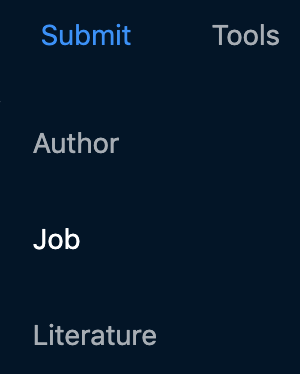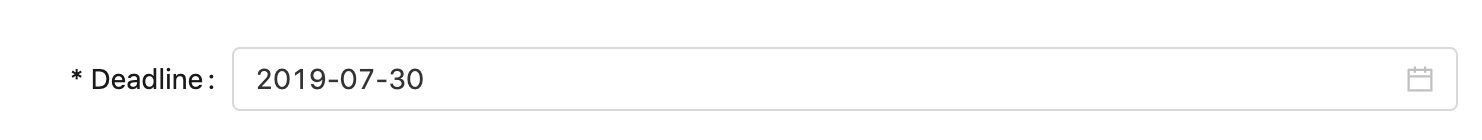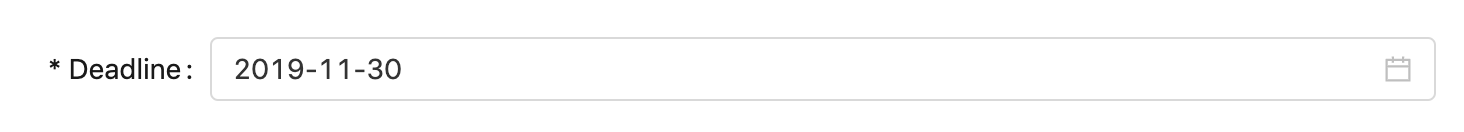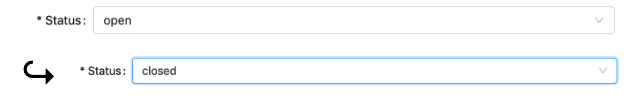The INSPIRE team is glad to announce that the French National Institute of Nuclear and Particle Physics (IN2P3) has joined the INSPIRE collaboration. IN2P3 is the sixth institute to contribute to this global effort at the service of the worldwide High-Energy Physics community, alongside CERN, DESY, Fermilab, IHEP and SLAC.
IN2P3 is one of the ten institutes of the French National Centre for Scientific Research (CNRS) and represents 20 laboratories in France, 1000 permanent researchers and 1500 supporting staff, as well as 600 postdocs and PhD students. IN2P3 has already participated in INSPIRE activities since 2016, through a bilateral collaboration agreement with CERN, and a formal accession as INSPIRE partner has now been signed.
For years IN2P3 has brought enthusiastic and substantial support to open science. IN2P3 librarians (“Democrite” network) have been among the very first to massively and systematically deposit publications on the French open archive HAL (Hyper Articles en Ligne). From now on, the Democrite team is directly curating publications relevant to IN2P3 on INSPIRE, and after validation, these are automatically pushed to HAL (by SWORD protocol). Thanks to the IN2P3 open science policy and promotion, the vast majority of these records in HAL already have a direct link to an open access version, and HAL will soon be able to automatically obtain, display and archive the PDF versions of these documents. Since 2016, already 10,000 records have been treated through this process, with an average of 4,000 records per year, where half of them have IN2P3 authors and the other half have at least one French author. Thus, IN2P3 voluntarily supports the whole French physics community.
The IN2P3 team of curators brings to INSPIRE its knowledge of French affiliations and direct support of requests from French authors. They participate in the author disambiguation and publication attribution effort for French authors and can manually add content relevant to IN2P3 to INSPIRE. The very high quality of metadata in INSPIRE also allows them to extract reliable and refined metrics for the Institute. In France, they maintain a network of IN2P3 researchers to promote best practices for international visibility of their works (arXiv use, ORCID, etc.) and liaise with the other CNRS and CEA institutes interested in their contributions.
This partnership shows well that direct connections between a major international scientific information system, such as INSPIRE, and national or institutional archives are increasingly possible, facilitated by the generalization of common international identifiers (affiliations, authors, etc.) and voluntary open science policies.
– Mathieu Grives
IN2P3