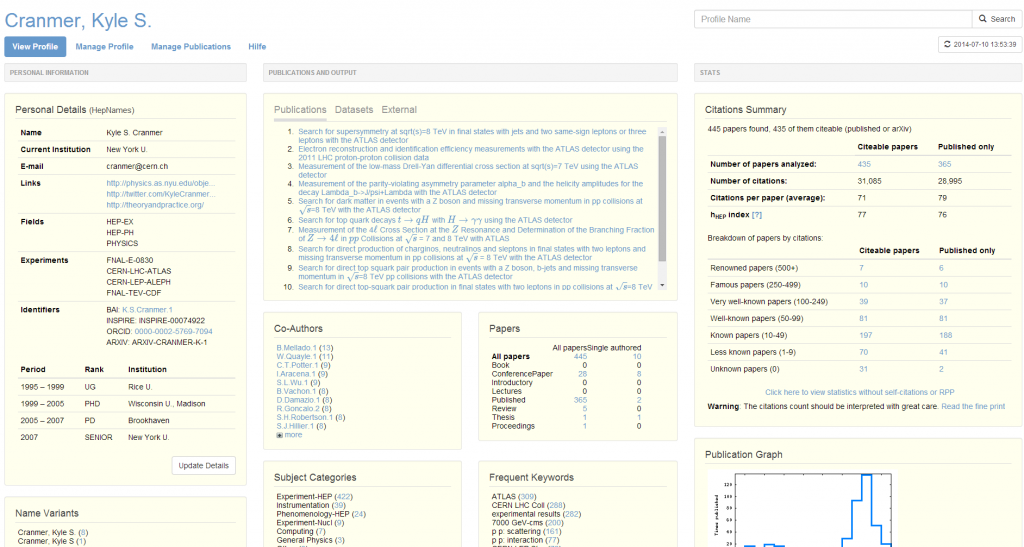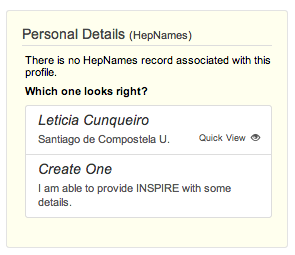After months of hard work on improving our author profile pages, we are happy to present the new design and features and to answer the most important questions you might have about the new pages.
How do I get to the author pages?
Author profiles are interlaced with all the content in INSPIRE, thus you can find them in different ways:
- Using the HepNames collection and click the author profile link. However, if after clicking Author Profile you land on the Person Search page instead, you will be presented with a choice of authors. Pick the best match and click “Publication List”.
- Using the HEP collection, click on any author’s name.
- If you are already browsing an author profile page, you can find others by using the search bar in the top right corner.
What’s new?
As a regular user, the first thing you will notice is that the information appears now re-organized. It is displayed in three main columns: personal information, publications and output, and stats. We think this reflects the feedback we got from you in our usability testing sessions in the best possible way. The layout will adjust to your screen size automatically so you might not always see the three column structure.
In the publications box, you will find more material integrated: data sets and other publications, even outside INSPIRE’s scope! In this way your profile is more complete and reflects your research activities better.
We also changed the layout of the “Personal details” box. Your field, experiments, and institutions are now arranged in an easy-to-read and easy-to-update style.
So… have a look!
Where does the information on my profile page come from?
The profile is built by an algorithm that extracts information from the papers assigned to the profile. However, all personal information is curated by our staff. We want to keep it accurate! You can always help us by providing more information about yourself or your publications.
What if my personal information box is empty?
If your author profile is not yet linked to a record in our person database, the personal information box will look like this.
You can either select the best match or, if none of the suggested records fit or you don’t get a suggestion at all, you can create a new record.
If, by mistake, your author profile is connected to the wrong person record, send an email to authors@inspirehep.net and our staff will fix it manually for you.
How can I edit my profile?
The “Manage profile” page allows you to merge profiles, connect to ORCID, manage your personal information, and contact us for help if you should get stuck and our help pages don’t get you any further.
Click “Manage Profile” below your name on the author page. After logging in with your arXiv account you can get it linked with your author profile in INSPIRE (you just have to do it once, of course). If you don’t have an arXiv account, you can also proceed as a guest. In that case, an INSPIRE staff member will have to approve your input, which may take longer to appear.
But what about…?
For every question not yet answered, feel free to ask it as a comment here or share it with us at feedback@inspirehep.net. We’re always interested in suggestions on how to improve INSPIRE. If you are interested in being a tester to give us feedback in usability sessions, we would welcome your participation.